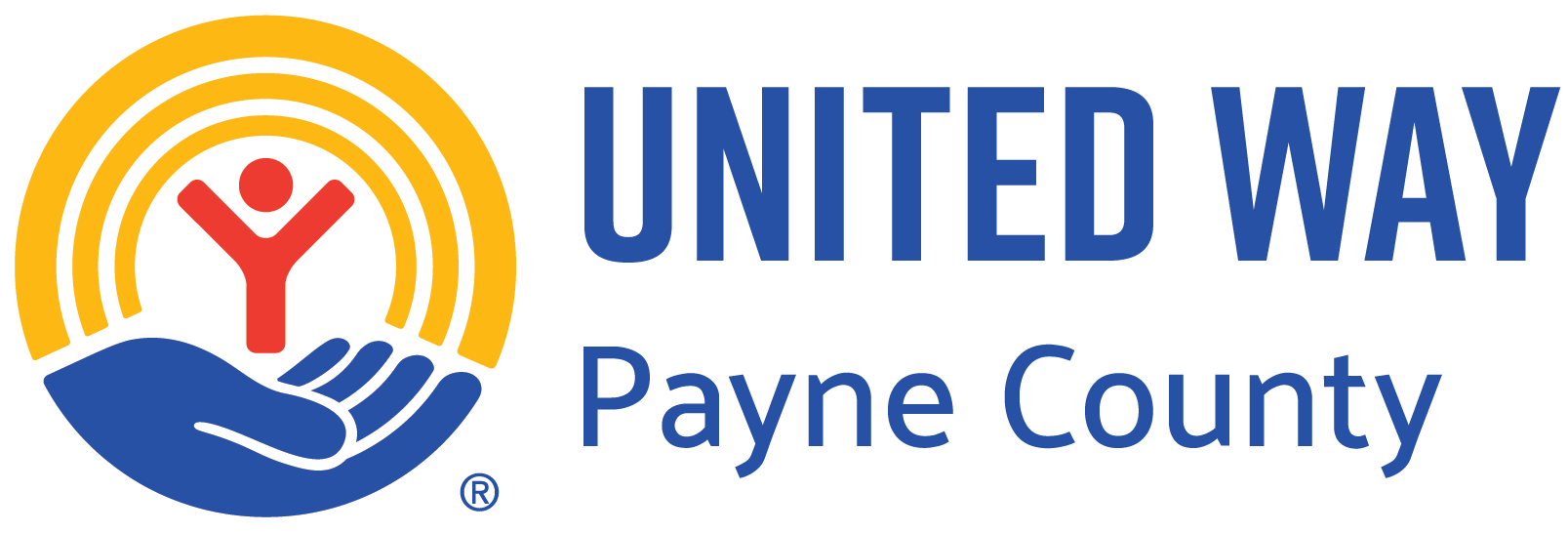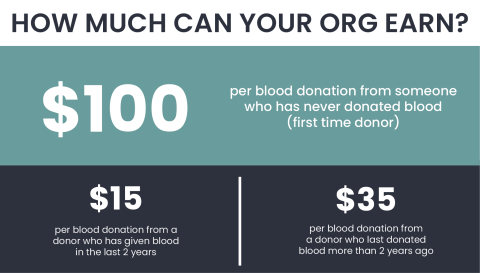United Way of Payne County partners with Our Blood Institute (OBI) to promote critically needed blood donations. OBI will donate to UWPC: $100 per first time donor, $35 per blood donation if it's been more than 2 years since they last donated, and $15 per blood donation if they have given blood within the last 2 years. UWPC can track how many people participate in your blood drive and credit that to your campaign total. To host a drive, call Brandi Atkinson at 580-231-3047. Click here for more information about OBI.
For blood donations to qualify, appointments must be scheduled through UWPC's special link: https://donable.squarespace.com/uwpaynecounty and be made 24 hours in advance.
This OBI promotion is available year-round.